Fitness Citadel Client Guide
Below is a high‑level user guide for a client of FitnessCitadel platform
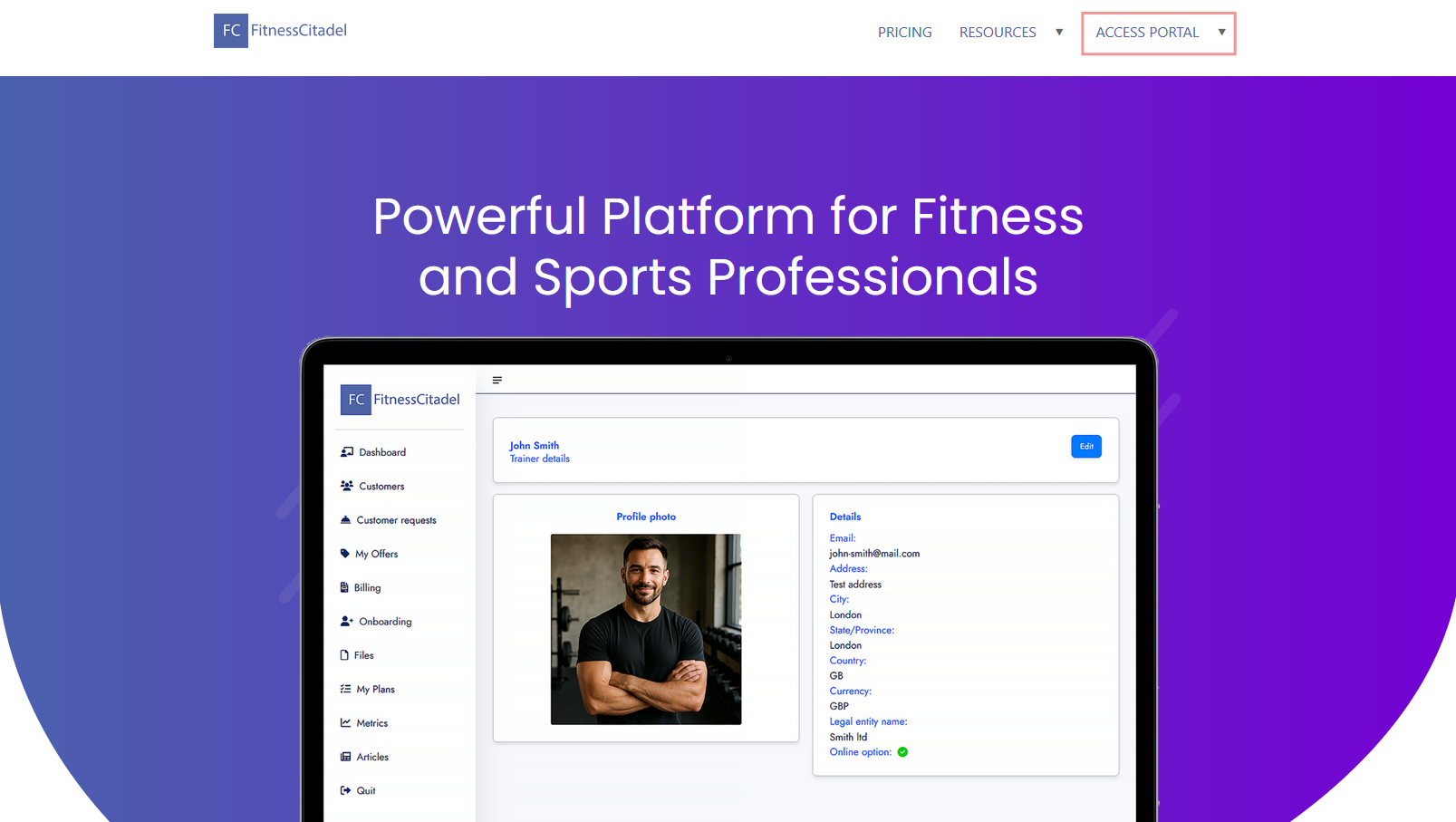
Sign Up
– Visit the Fitness Citadel home page and open the main menu.
– Hover over ACCESS PORTAL and click Client Sign Up.
– Fill out and submit the form to create your account. If you already have an account, please go to the Login page instead.
– After submitting the form, you will receive an activation email shortly. Follow the instructions in the email to activate your account.
– Upon activation, your account will be registered as a Customer account.
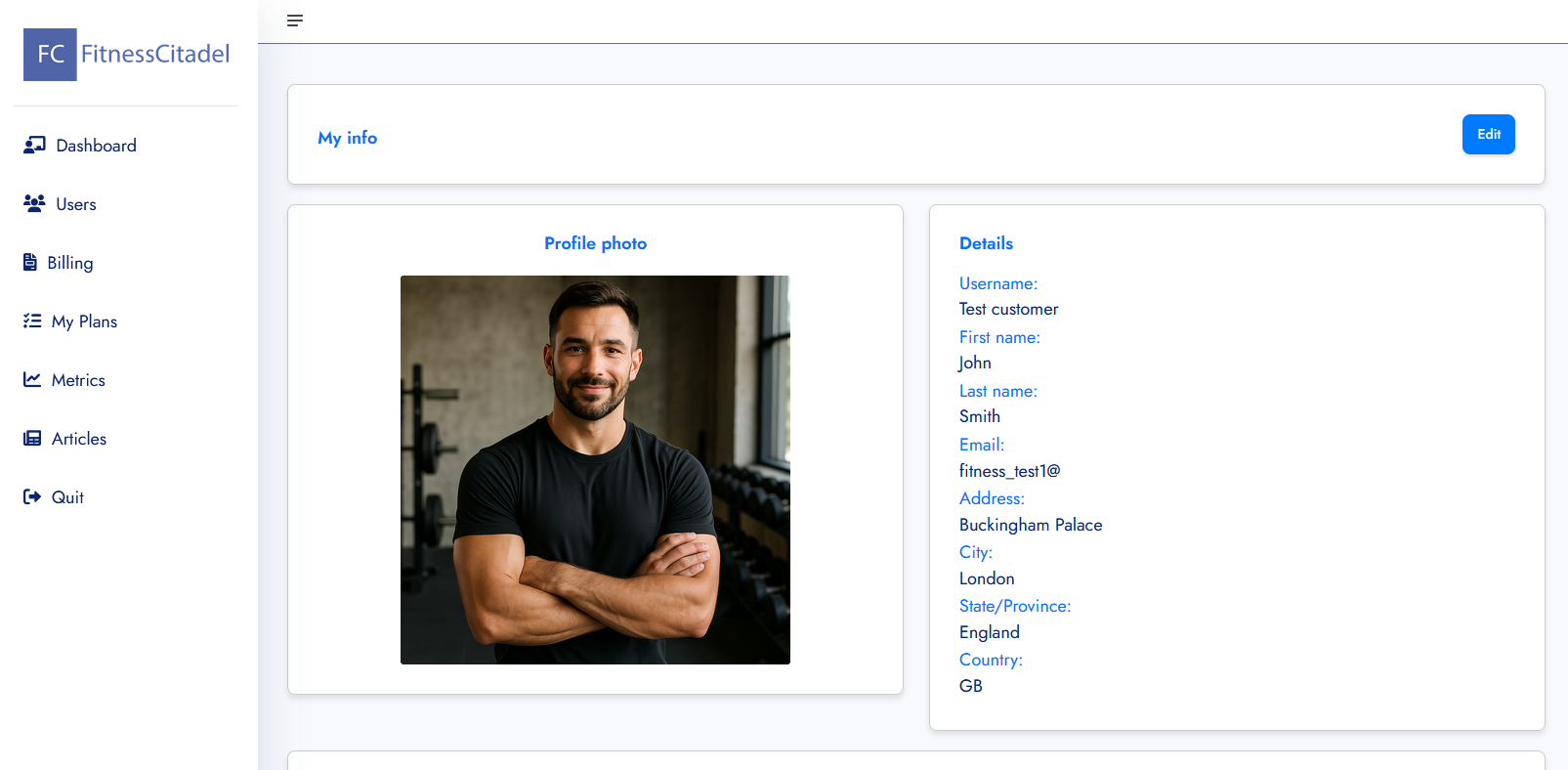
Dashboard Overview
– After logging in, you will see the Dashboard.
– The dashboard displays your profile photo, personal details, and options to edit or delete your user profile.
– From the dashboard you can navigate to available apps like Users, Billing, Plans, Metrics and Articles.
– You can delete your user under “Delete my user”. Confirm the dialog box to proceed.
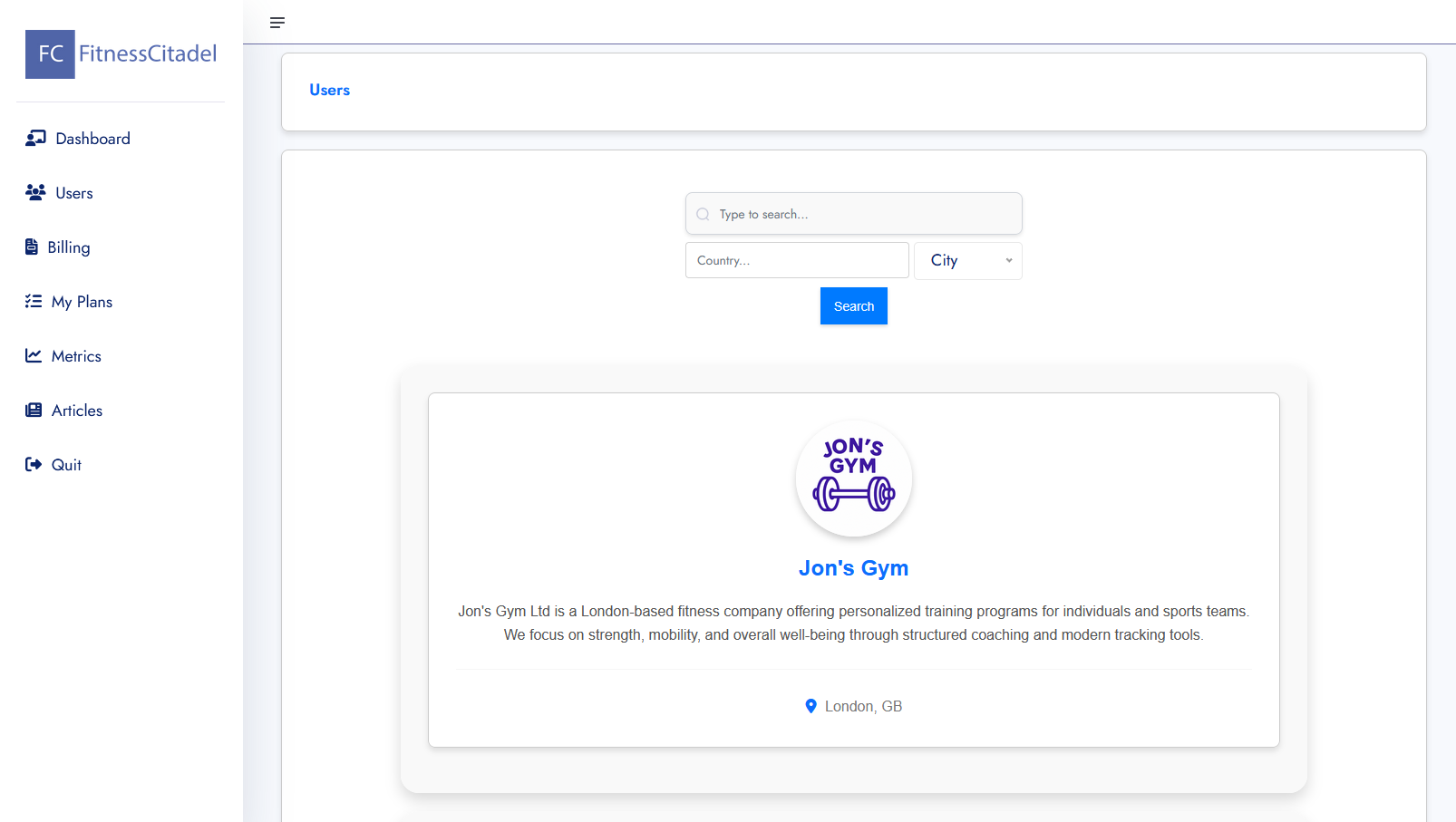
Searching for Trainers and Organizations
– Via Users app you can find trainers and organizations.
– Enter trainer’s name or location to find matching trainers.
– Click on a trainer’s name to see the detailed profile page
– Similarly, search for organizations and view organization details.
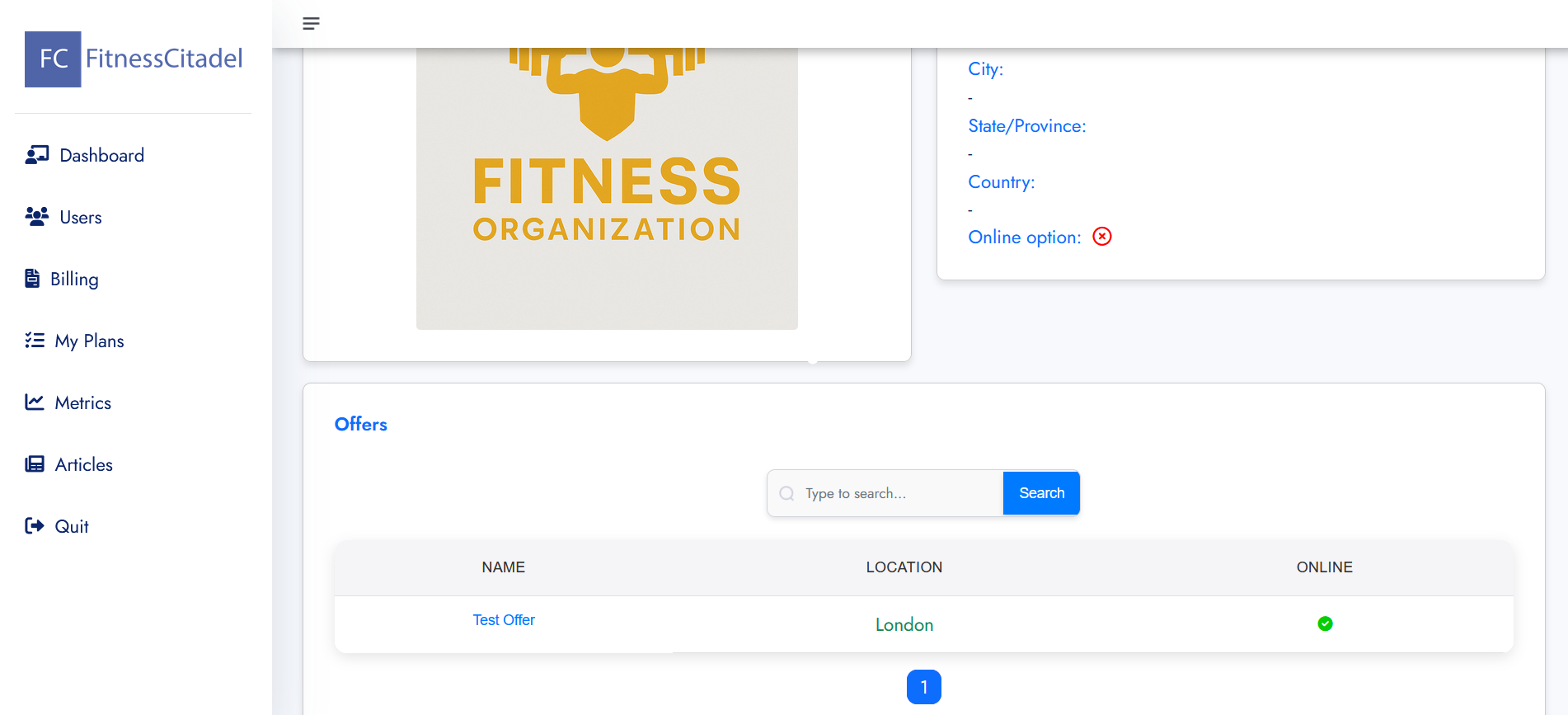
Viewing and Applying for Offers
– Visit a trainer or organization profile to browse available offers.
-Each offer page includes full details, related plans, and transparent pricing.
– To apply, simply complete the application form and submit it online.
– Your submitted applications are saved in your account, where you can view and update them anytime.
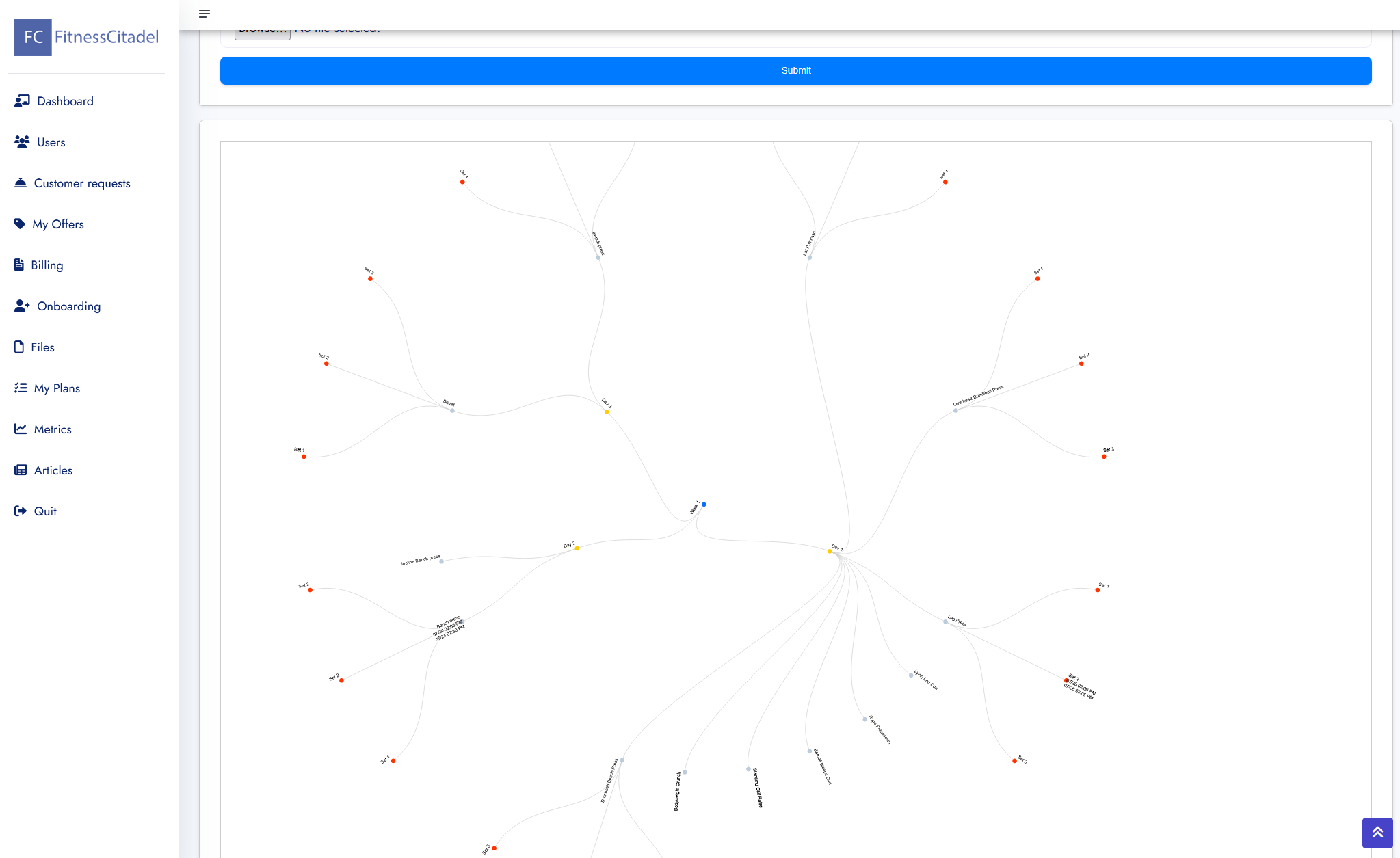
Accessing Your Plans
– Open the My Plans app to view all plans assigned to you by your trainer or organization.
– Click on a plan name to explore its full details — including weeks, days, tasks, and trainer comments.
– Review articles linked to specific tasks for additional guidance and learning.
– Download or preview any attached files, such as workout guides, nutrition charts, or other materials.
– Stay up to date with plan updates and feedback directly from your trainer, all in one organized view.
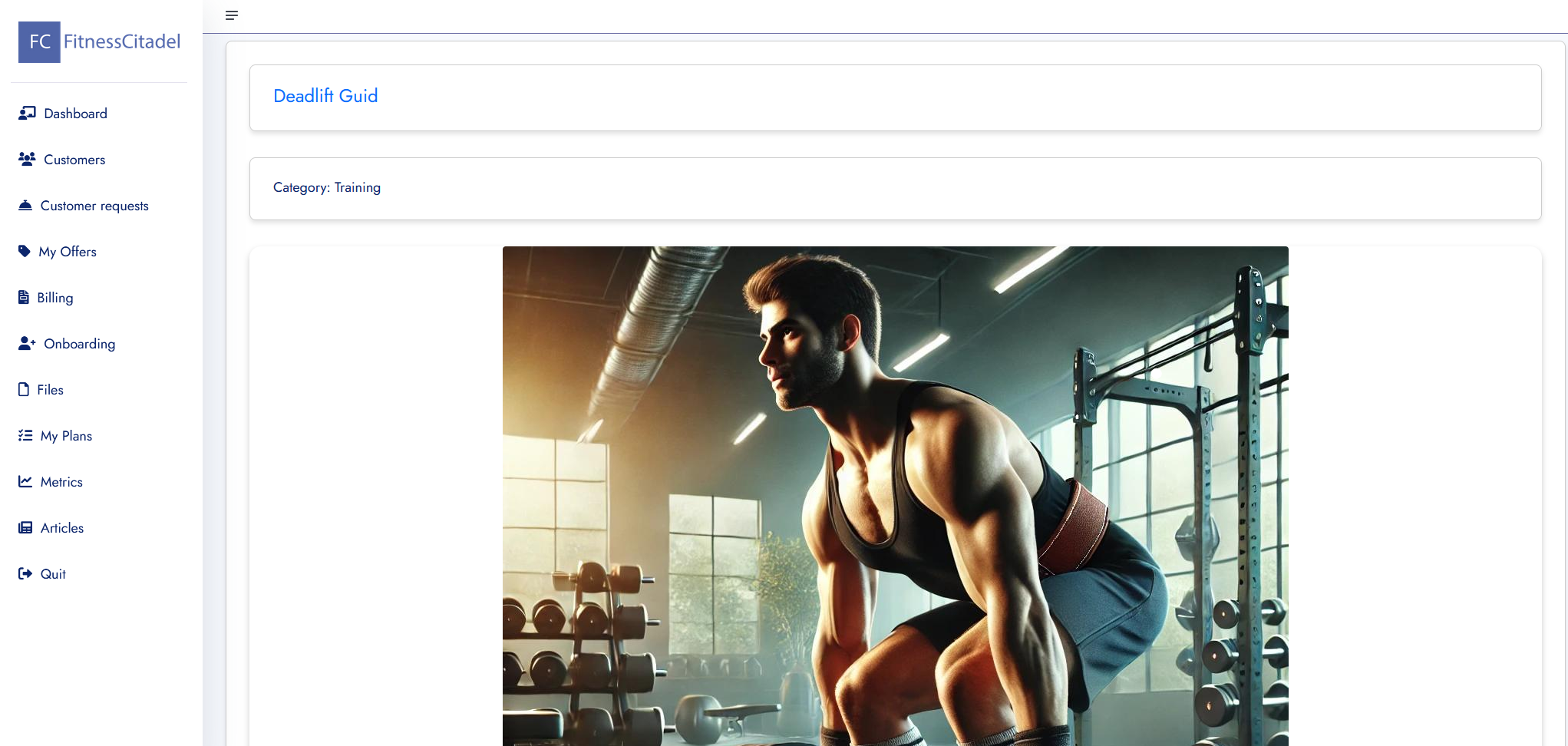
Articles
– Trainers or organizations can attach helpful files or educational articles to each Day record as part of your Plan.
– These materials may include exercise guides, nutrition tips, educational content, or important instructions to support your goals.
– You can view all articles in the dedicated Articles app of the platform at any time.
– This feature helps you stay informed, motivated, and better understand the reasoning behind your workouts and routines.
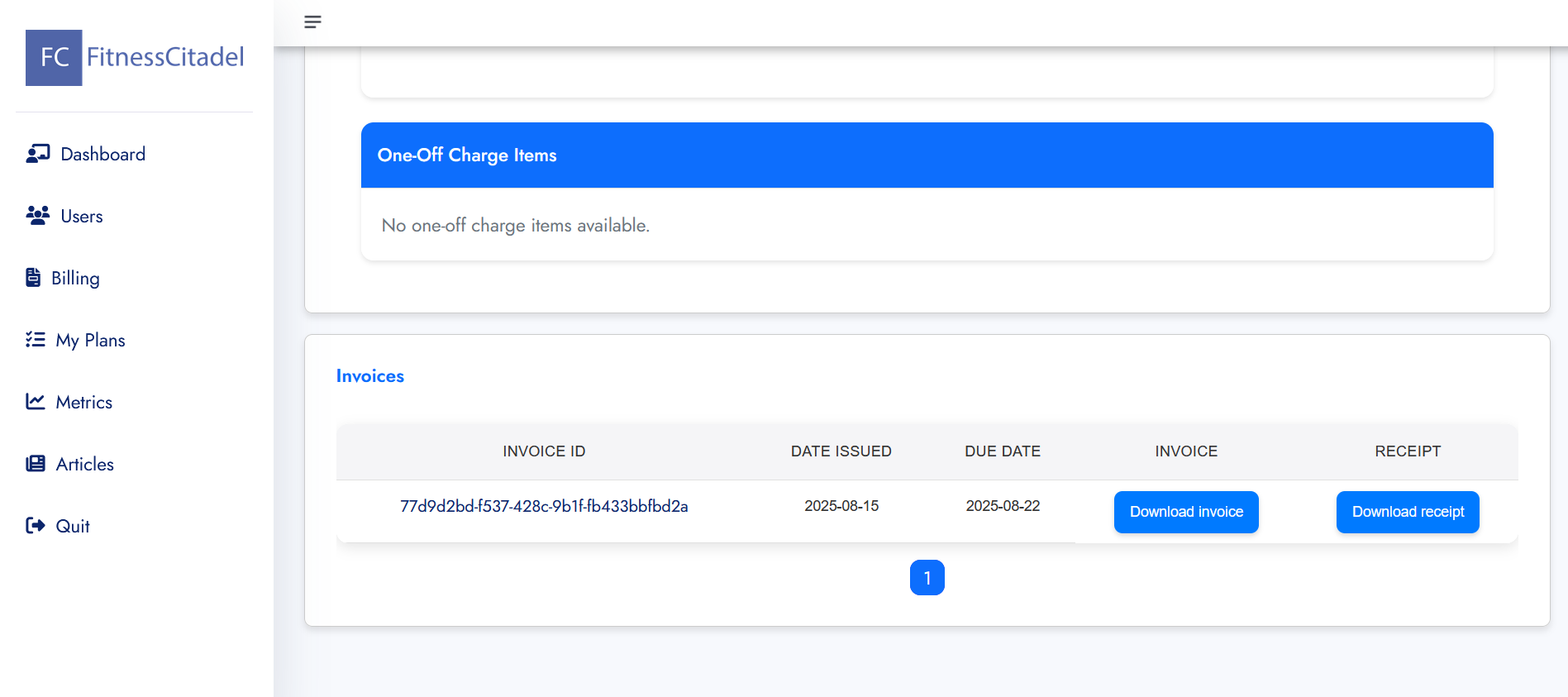
Billing
– Invoices and receipts are managed within the Billing app.
– Each invoice is tied to an offer and customer.
– View invoices in the Billing app and pay outstanding amounts as instructed by your trainer or organization.
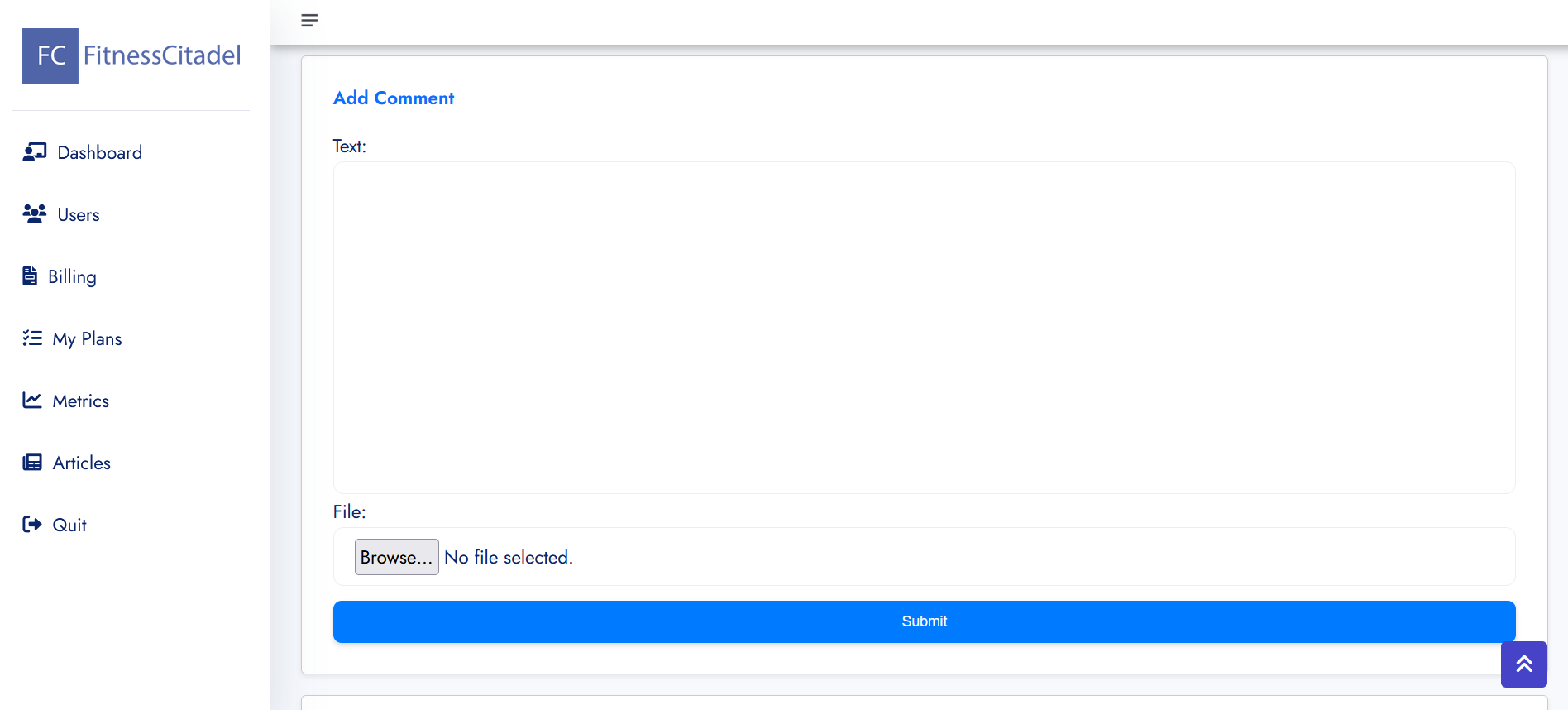
Notifications and Comments
– Trainers may send you notifications with important updates, reminders, or requests for feedback related to your training plan.
– These messages ensure that you stay informed and engaged throughout your fitness journey.
– You can respond by leaving comments directly on specific plans, weeks, or individual tasks.
– Comments allow you to ask questions, share your thoughts, or report any issues — helping your trainer adjust your program to better suit your needs.
– This two-way communication helps build a more personalized and effective training experience.
Help and Support
-If you have any questions, feel free to contact us at support@fitnesscitadel.com.